Refresher Training Course: Using Clockwork
This free online course includes a series of 11 modules and is designed to help up-skill team members, refresh your knowledge of product features and provide pro-tips on using Clockwork.
Within this 90-minute intensive course you will learn:
- Module 1: - Email and Capturing Outreach
- Module 2: - Events & Activities Reporting
- Module 3: - Using Gridview
- Module 4: - Longlist
- Module 5: - Status Report
- Module 6: - People
- Module 7: - Workflows
- Module 8: - Project Dashboard
- Module 9: - Position View
- Module 10: - Client Collaboration Portal
- Module 11: - Strategy View
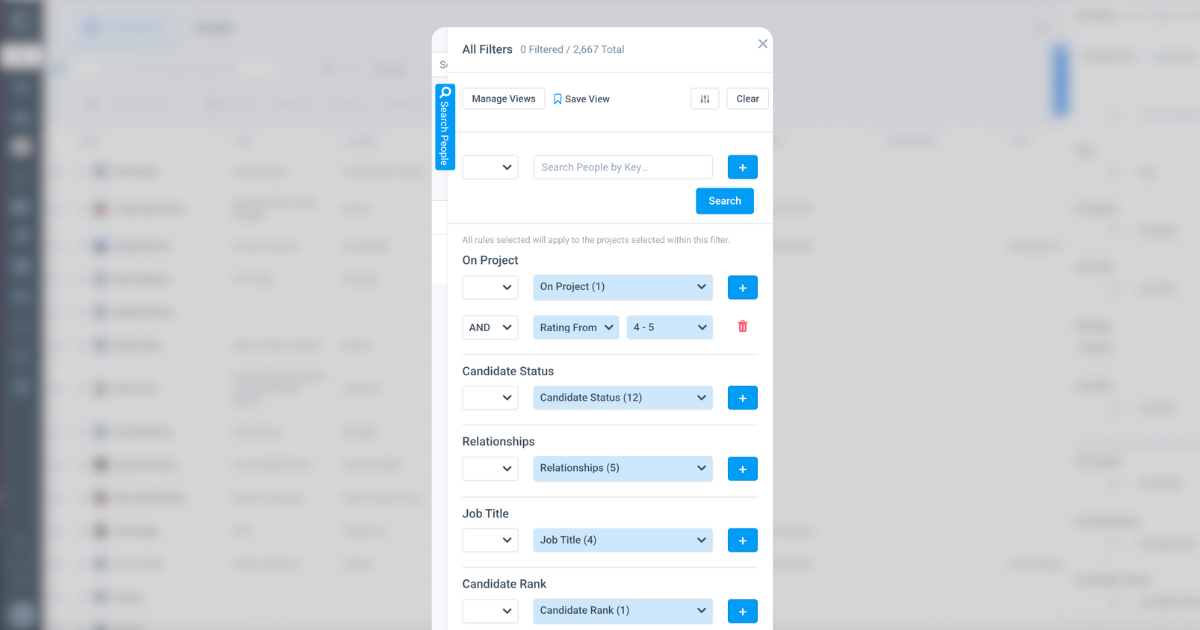
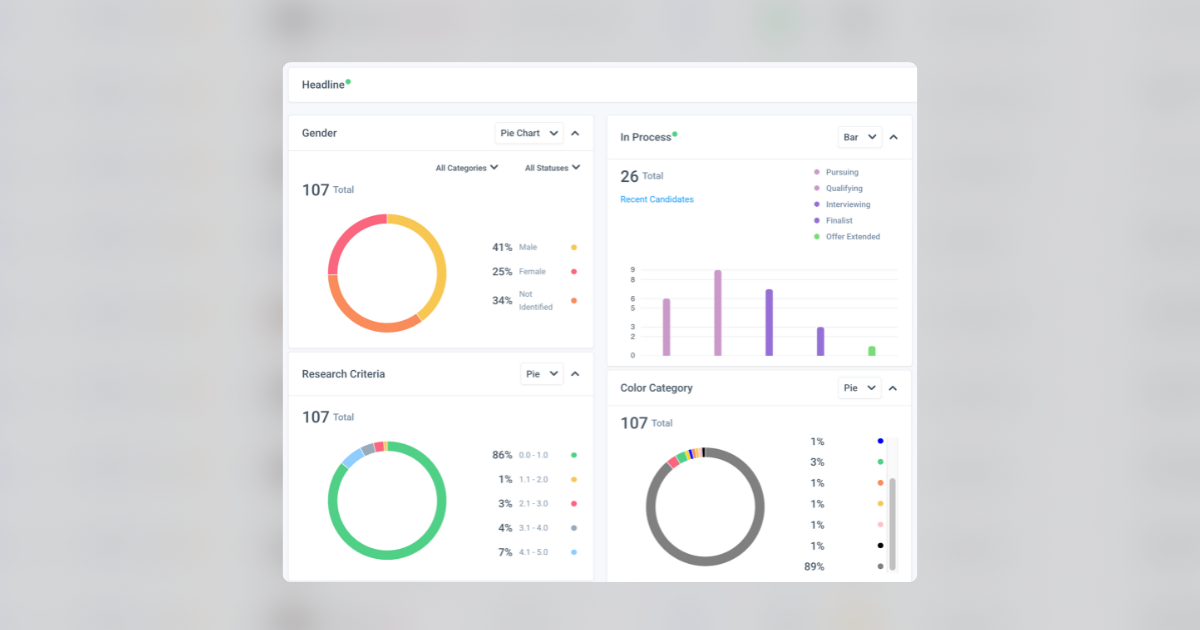
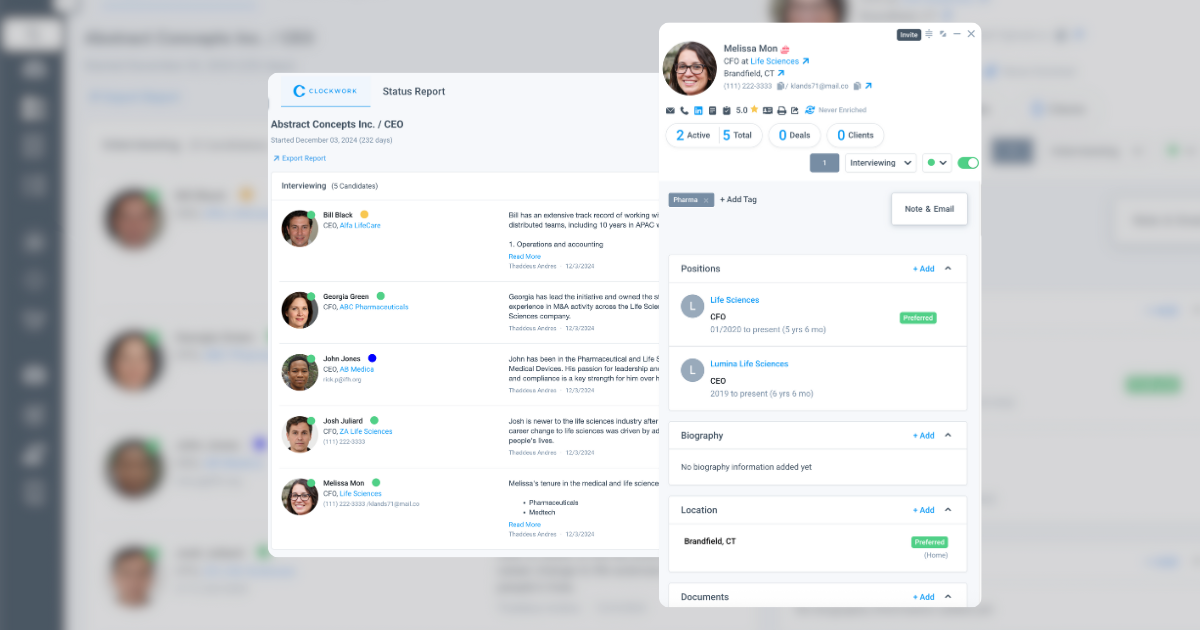
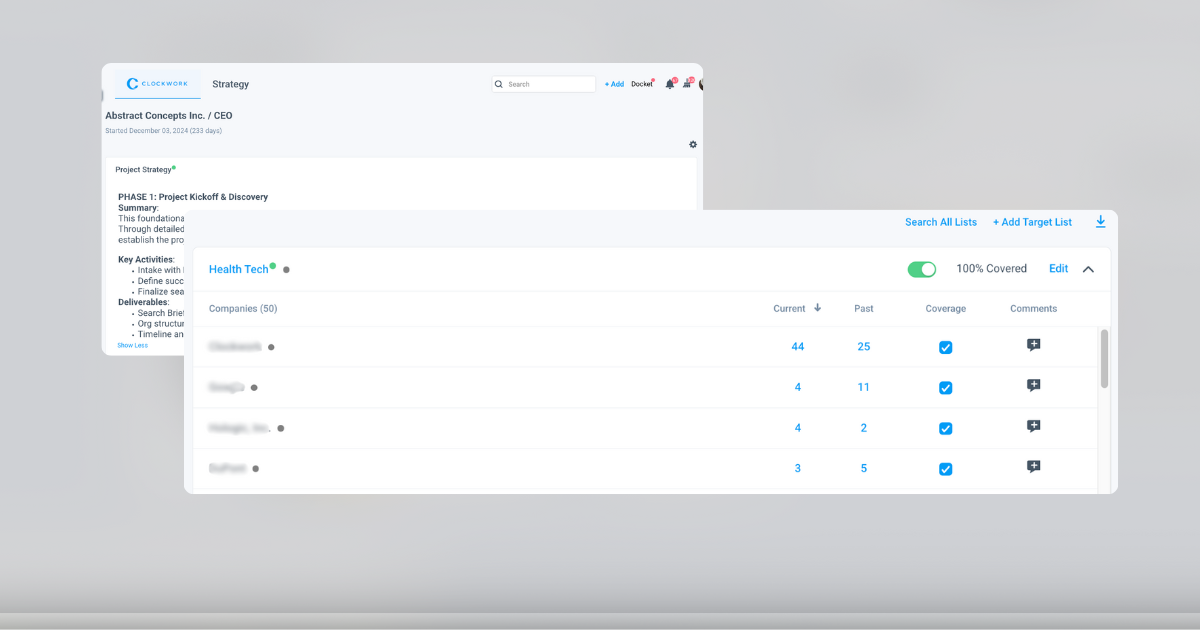
Pro Tips Webinar: Live Q&A Session
Join our Customer Success and Support Teams twice a month for a live, Q&A session to ask any questions and get help. Sign-up here.
How To Videos
A library of popular "How To Videos" that show you how to perform specific tasks and actions in Clockwork.
Support Articles & Knowledge Base
Search our knowledge base to find support articles about features and get step-by-step help.
New User Onboarding
Looking for help to onboard a new user? Get in touch with our Customer Success team to get your new users up and running.
