Annual Rewind: 2023 Product Updates
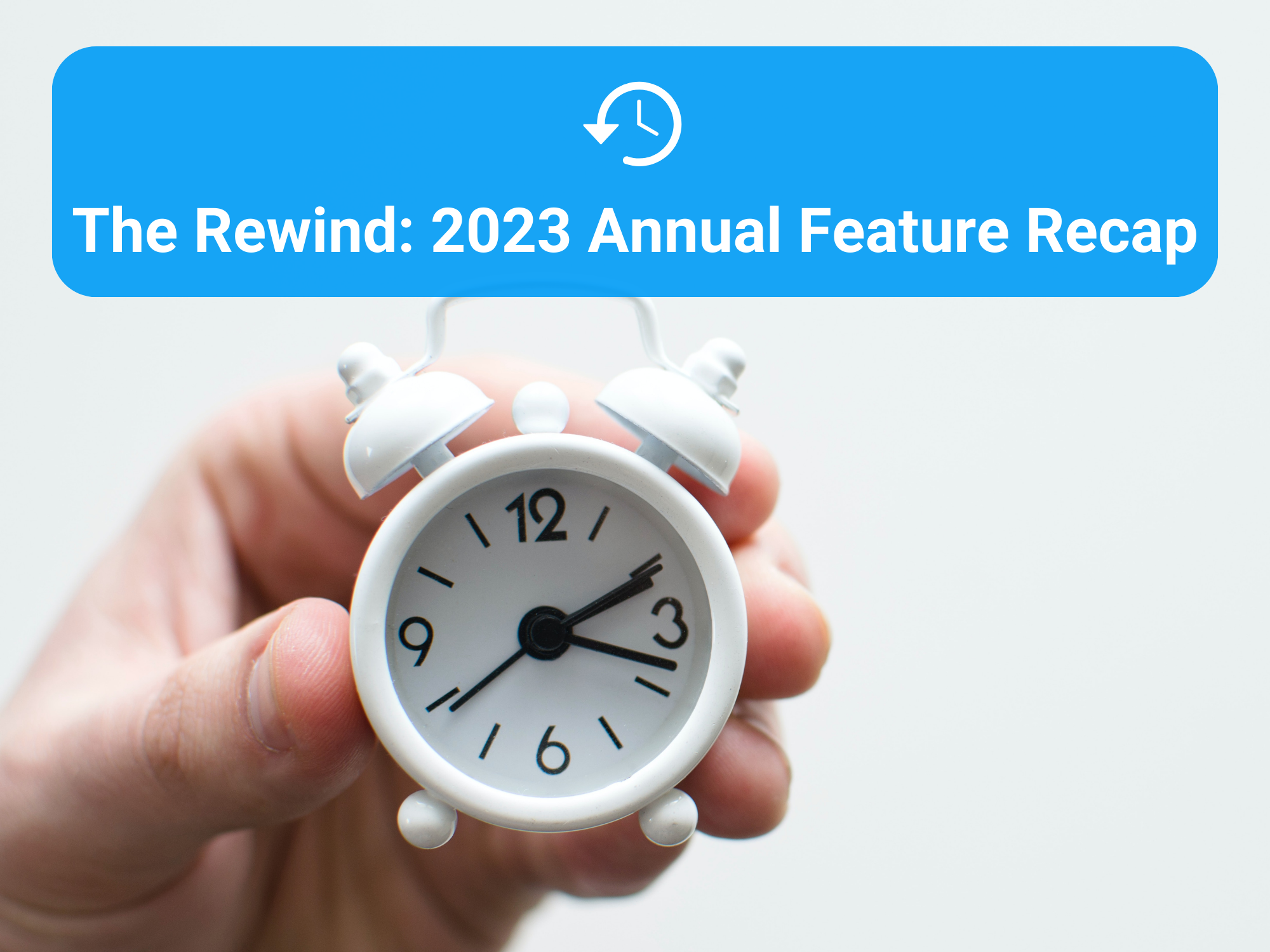
The Rewind is a recap of some of the features we launched this year for search firms that follows a retained executive search process and use Clockwork as their executive search software. To learn more about any of the below get in touch with us here, we would love to hear from you.
Clockwork Artificial Intelligence (Cai)
Introducing Cai. Clockwork Artificial Intelligence (Cai) brought a suite of generative AI tools to the strategy phase of the search process with generative AI for drafting position details such as:
- Job Description
- Job Requirements
- Research Criteria.
You can choose to accept, edit or decline Cai responses and create a link to a Job Posting to share with candidates or clients that you can edit later directly within Position View.
Mentions
Mention and Tag Firm Users and Clients. Mention other team members in notes using "@" followed by their first or last name and choosing them from the dropdown. Mention clients in Candidate notes on a project to draw focus, highlight next steps and more.
Mention and Link Objects To Each Other. Mention or link objects together in notes by using "#" followed by the object (Person, Company, Deal, Project) name. This generates a hyperlink directly from that note to the linked / mentioned object.
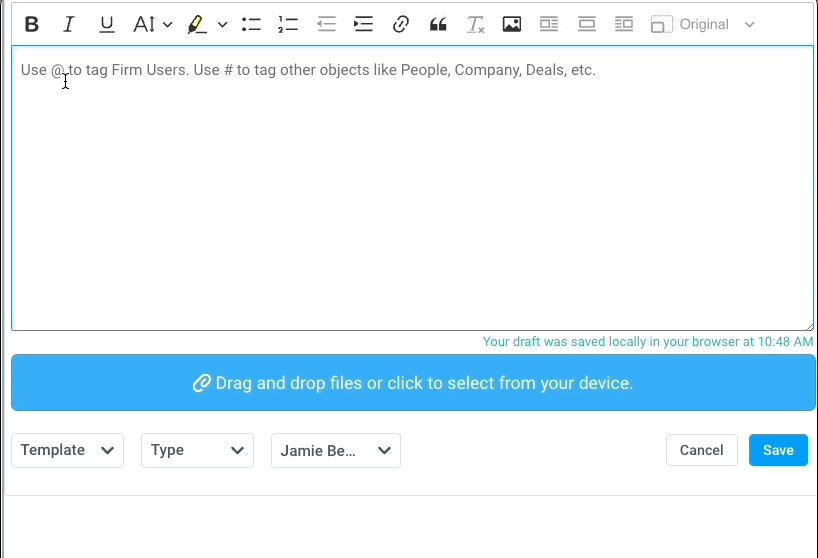
People Updates
New People Filters.
- Leverage Boolean search capabilities when using filters for People with "And," "Or," "Not" conditions between filters.
- Filter for people within a specific project by rating, rank and status.
- Search for people by length of overall experience.
- Filter for people who have been enriched.
Save Multiple Filter Views. Save and use multiple filter views for generating dynamic lists. Use these lists for business development, grouping candidates by attribute, tracking top all-star talent pools and more.
Person Panel Updates. A new person profile header presents high-level relevant information for a person as well as a series of quick actions for navigating their profile. Update project details and statuses for a candidate directly within the Person Panel, invite clients to projects and add them to a deal from the Person Panel. Users can also configure and customize their Person Panel view to expand the window and reorganize cards to prioritize and see specific people data and fields at the top of a person record.
On-Demand Person Enrichment. Early in 2023 Clockwork launched On-Demand and Recurring Person Enrichment. When enabled, this allows your firm to automatically retrieve and update position and education details directly from LinkedIn for a person. People records can be enriched one by one, in bulk, on-demand or on a recurring basis.
Google Workspace Integration
In addition to our Microsoft 365 integration, you can connect your Gmail inbox, calendars and shared drives to Clockwork to:
- Capture, send and view all emails and outreach for a person on their record.
- Send and update shared calendars and events in Clockwork with two-way sync
- Edit, attach and organize documents in your shared drive without leaving Clockwork and much more
To learn more and turn on the integration, follow these directions for Google Workspace.
Research Criteria.
Copy Research Criteria From Past Projects. Leverage your past work for similar projects, by copying Research Criteria from another project to a new project.
Weighted Scoring. Weigh and assign higher values to Research Criteria scores to reflect importance on one Research Criteria over another.
Comment On Research Criteria Scores. Comment on Candidate Ratings and Research Criteria to provide deeper context to team members and clients around candidate ratings and rankings.
Projects Updates.
New Projects View. Projects were revamped with a new table view, allowing you to see more projects at first glance when using filters. Other updates to the main Projects view included:
Clone Projects. Copy over candidates, position details and strategy data for a project to create a new copy.
New Project and Candidate Metric Columns. View overall status / health of your search by looking at candidate metrics and data for each project. See how many total candidates are on a project, highest status achieved, total visible candidates, total outreach and more.
Use Boolean Search Functionality With Project Filters. Filter for projects and apply Boolean search functionality when using filters. Search using "And", "Or", "Not" conditions when using filters.
Save Multiple Filter Views For Projects. Set and save multiple filter views for pitch projects, team workload, overall search activity and a high-level view or search performance
Strategy Updates
Target List Commenting. Firm users or clients can leave comments on a company within a Target List. Send notifications to the team or clients after a comment is posted.
Target List: Upload Companies. Upload .csv or .xlsx files containing companies from PitchBook, Crunchbase or using Clockwork's target list company import template to update an existing Target List or create a new one.
Longlist Updates
Comment on Candidates. Firm users and clients can leave comments on candidates within Longlist.
Like or Dislike Comments. Firm users and clients can like or dislike comments left on candidates within Longlist.
Status Report Updates
Naming For Color Codes. Rename any color labels within a project to set a project-specific status, or group and organize candidates according to color.
Section Visibility Settings. Configure status report sections internally by turning on or off specific sections for internal use. Set different visibility settings for clients in client view.
Most Recent Notes. Set two most recent notes to display beside a candidate in Status Report.
Copy Settings From Past Projects. Copy over Status Report settings from another project to a new project.
New Ways To Group Candidates. Group Candidates in Status Report by Status, Color Category and Rating.
The Eight Stages of Successful Retained Search
- Intro to the Eight Stages of Successful Retained Search
- A.I.'s Future Impact On The Executive Search Process
- Search Firms Are Divided If A.I. Can Intelligently Source and Assess Finalist Candidates
- Search Firms Believe A.I. Will Have Little Impact On Final Stages Of A Search.
- Search Firms See A.I. Supplementing Most Of Their Marketing Efforts
To learn how The 8 Stages of Successful Retained Search are incorporated and supported in Clockwork, read our support documentation. To see it in action, view this playlist of videos.
Christian Spletzer
After years of working as an executive recruiter, Christian Spletzer founded Clockwork to improve how search firms and clients work together on retained search projects. He designed Clockwork to help recruiters demonstrate their consultative value to their clients at every stage of each project.
